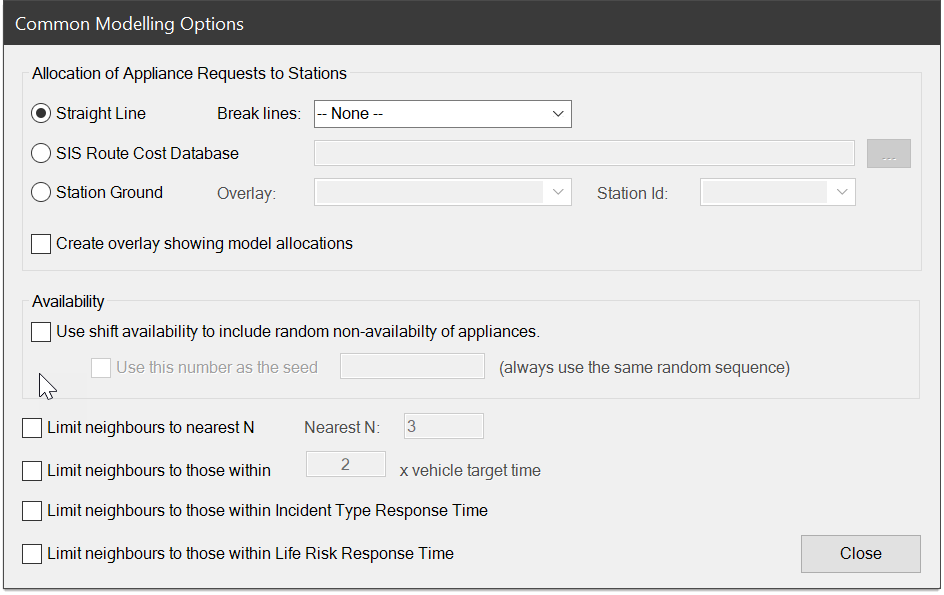Common Modelling Options
Modelling options can be set from inside the Run Turnout Model and Predict Station Demand windows.
Click the 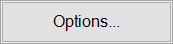 button at the bottom of the Run Turnout Model/Predict Station Demand window.
button at the bottom of the Run Turnout Model/Predict Station Demand window.
Appliance Requests can be allocated to an appliance at a station on the basis of ‘nearness’ of station and availability of appliance.
Nearness can be calculated in one of three ways:
- Straight Line - Nearest station on the basis of a straight line.
- SIS Route Cost Database - Network-based Travel Time
- Station Ground
1. Straight Line
Stations are assigned on the basis of the straight line distance from the station coordinate to the Appliance Request coordinate.
The Break lines drop-down lists overlays that may cause the straight line route to become unusable ( i.e. if the straight line crosses a river.)
2. SIS Route Cost Database
This uses network-based travel times to determine the nearest stations to each incident location.
Route-finding is a very processor-intensive calculation; a model could require hundreds of thousands of route calculations.
To optimise speeds, Workload Modeller will use a database of pre-calculated route costs.
TIP: See also Setting up a Stored Route Costs Database.
3. Station Ground
Appliance Requests are assigned on the basis of Station Ground. (any arbitrary area which has an attribute containing the Station id).
It is necessary to define which overlay has these areas and which attribute is the link to the stations. Requests are assigned on the basis of the area they fall into or the nearest area (by straight line).
| Incident Category | Appliance Testing | Response Target |
| Primary | 1 | 5 minutes |
| Primary | 3 | 10 minutes |
| Secondary | 1 | 20 minutes |
Create overlay showing model allocations
Creates an overlay showing the allocations. This includes Day$ and Hour& properties. This makes it possible to correlate items on the assignments.
Use shift availability to include random non-availability of appliances
This forces Workload Modeller to ignore or take heed of the Availability values, i.e. if not ticked all appliances will be treated as 100% available when on shift.
This option enables you to set up a complicated model but still easily remove the new randomness to see the impact of making subtle changes (e.g. tweaking reaction times or day crew – night crew handover times.)
Use this number as the seed N (always use the same random number sequence)
This specifies the ‘seed’ for the random number. If a seed is specified, then the same sequence of ‘random’ numbers will be used in every model. Every seed (an integer number) will create a different set of random numbers. If no seed is specified, then a seed based on the system clock is set internally and no two models will be the same, i.e. any <100% availability will return different results every time it is run.
Limit neighbours to Nearest N
This is a simple cull defined by straight line distance.
For instance if there are 40 stations and this value is set at 5, then for each Appliance Request only the nearest 5 of the 40 will be considered.
This option is most useful for reducing unnecessary route calculations with topology.
A well-resourced model will have appliances available at the stations surrounding an Appliance Request. In this case, the Nearest N option can be used to prevent extremely slow (and therefore costly) route finding to inappropriate remote stations.
Limit neighbours to those within N x vehicle target time
There are times when the model should decide to stop looking for a free appliance at increasingly distant stations and see if it can place an unassigned appliance at one of the stations already visited.
To do this the model needs to be informed how long is unacceptable.
You can apply a factor to the 'first attending vehicle' target time. For example if the attendance time for a PRL is 5 minutes and the Limit factor is set to 3 then the model will determine that a journey greater than 15 minutes is too long and in the case above will use this value to stop looking at stations further than 15 minutes away and try to place an unassigned vehicle instead.
Limit neighbours to those within Incident Type Response Time
Incident Response Time effectively limits which stations can supply an appliance to a callout.
It does this by setting the Target Response time based on the type of incident and the ‘pole position’ of the callout, e.g.
| Incident Category | Appliance Testing | Response Target |
| Primary | 1 | 5 minutes |
| Primary | 3 | 10 minutes |
| Secondary | 1 | 20 minutes |
This is described in more detail in Incident Response Times.
Note: The Limit neighbours to those within N x vehicle target time and Incident Response Time options control how many stations are considered for each allocation. These options are not exclusive, i.e. they can be used in combination but for clarity it is recommended that they are not used together.
Limit neighbours to those within Life Risk Response Time
Life Risk Response Time effectively limits which stations can supply an appliance to a callout appropriate to the response time for the Life Risk category assigned to an incident.